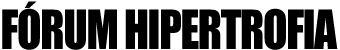Histórico de Reputação
-
 arnold marley recebeu reputação de liondelic em Aesthetics Never Die'semi-deus' quanta boiolagem
arnold marley recebeu reputação de liondelic em Aesthetics Never Die'semi-deus' quanta boiolagem
-
 arnold marley recebeu reputação de proxy em Instrutor Paranoico X Rosca Diretamanda ele i toma no cú!
arnold marley recebeu reputação de proxy em Instrutor Paranoico X Rosca Diretamanda ele i toma no cú!
-
 arnold marley recebeu reputação de KimKaphwann em Aesthetics Never Diedeve tá sem maquiagem kkk
arnold marley recebeu reputação de KimKaphwann em Aesthetics Never Diedeve tá sem maquiagem kkk
-
 arnold marley recebeu reputação de UFO em Passei Mal, Desmaei E Quase Morricara n pegue peso q n aguenta.
arnold marley recebeu reputação de UFO em Passei Mal, Desmaei E Quase Morricara n pegue peso q n aguenta.
-
 arnold marley recebeu reputação de Stein em Instrutor Paranoico X Rosca Diretamanda ele i toma no cú!
arnold marley recebeu reputação de Stein em Instrutor Paranoico X Rosca Diretamanda ele i toma no cú!
-
 arnold marley recebeu reputação de MonsterFreak em Instrutor Paranoico X Rosca Diretamanda ele i toma no cú!
arnold marley recebeu reputação de MonsterFreak em Instrutor Paranoico X Rosca Diretamanda ele i toma no cú!
-
 arnold marley recebeu reputação de V. Rangel em Instrutor Paranoico X Rosca Diretamanda ele i toma no cú!
arnold marley recebeu reputação de V. Rangel em Instrutor Paranoico X Rosca Diretamanda ele i toma no cú!
-
 arnold marley recebeu reputação de Danibeverly em Instrutor Paranoico X Rosca Diretamanda ele i toma no cú!
arnold marley recebeu reputação de Danibeverly em Instrutor Paranoico X Rosca Diretamanda ele i toma no cú!