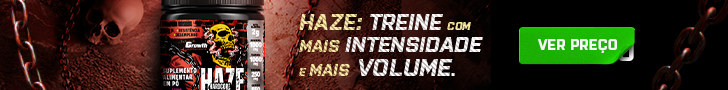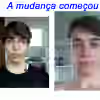Histórico de Reputação
-
 digersob recebeu reputação de vitorbernardo em Jim Wendler's 5/3/1 Traduçãotambém queria essas traduções. 1, 2, 3, 4 e 7. Se alguém upar vou ficar agradecido.
digersob recebeu reputação de vitorbernardo em Jim Wendler's 5/3/1 Traduçãotambém queria essas traduções. 1, 2, 3, 4 e 7. Se alguém upar vou ficar agradecido.
-
 digersob recebeu reputação de LucasSiqueiraLRS em "pré Iniciante" : Quero Começar Fazer AcademiaFoca na alimentação e no treino, suplementos são os ajustes finos. Faz primeiro o básico.
digersob recebeu reputação de LucasSiqueiraLRS em "pré Iniciante" : Quero Começar Fazer AcademiaFoca na alimentação e no treino, suplementos são os ajustes finos. Faz primeiro o básico.
acostume-se a andar com comida pronta.
-
 digersob recebeu reputação de nuria.castro em [Falta de Pesquisa]Duvidas, Dicas, Ideias - Treino, SuplementaçãoBom dia, você poderia fornecer mais informações sobre: suas medidas, alimentação e rotina de treino??! assim fica mais fácil tentar ajudar.
digersob recebeu reputação de nuria.castro em [Falta de Pesquisa]Duvidas, Dicas, Ideias - Treino, SuplementaçãoBom dia, você poderia fornecer mais informações sobre: suas medidas, alimentação e rotina de treino??! assim fica mais fácil tentar ajudar.
mantenha-se firme na dieta e não acredite em milagres, pois na musculação nada vem fácil.