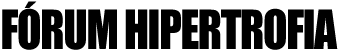xuripao
Membro
-
Registro em
-
Última visita
Histórico de Reputação
-
 xuripao deu reputação a Rafaelxx em Pra Voce Que Achou Que Não Daria Em NadaMM decarona famosão kkkk
xuripao deu reputação a Rafaelxx em Pra Voce Que Achou Que Não Daria Em NadaMM decarona famosão kkkk
https://tvuol.uol.com.br/assistir.htm?video=mm-o-internauta-mais-falado-da-internet-agora-na-clictv-04028D1B3170DCA12326
programa de tv dele
-
 xuripao deu reputação a rodts em Pensão AlimenticiaSe a intenção fosse boa, o juiz ouviria a avó da criança e o cara não teria que pagar nada.
xuripao deu reputação a rodts em Pensão AlimenticiaSe a intenção fosse boa, o juiz ouviria a avó da criança e o cara não teria que pagar nada.
Por que a obrigação dele ele cumpriu, e mais do que devia ainda pelo que falaram.
A verdade é que a grande maioria é vagabunda mesmo e só quer explorar.