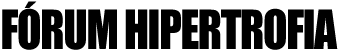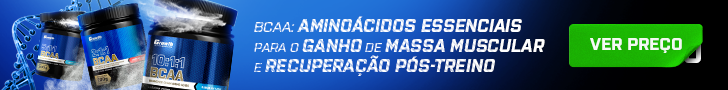Histórico de Reputação
-
 ockham00 deu reputação a Stein em PRIMEIRO CICLOprimeira coisa baixa esse BF
ockham00 deu reputação a Stein em PRIMEIRO CICLOprimeira coisa baixa esse BF
por segurança use des do começo
usar só quando estiver com problema não é segurança nenhuma
0,5 mg ds dn ou ds 2dn
dês do início
eu recomendo cruise
se não fazer que seja uma TPC bem feita
leia meu tópico sobre
a resposta estará nos exames